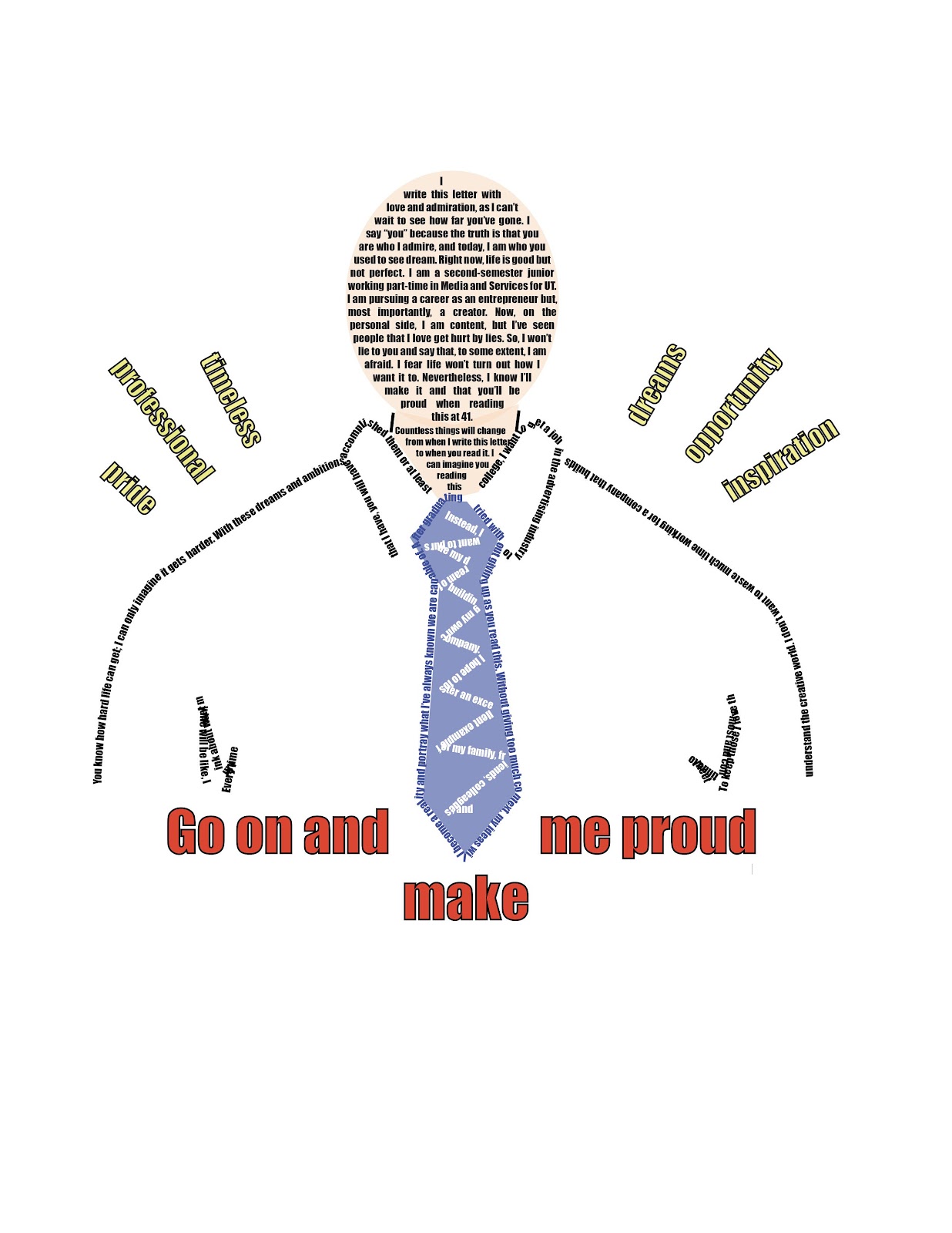The second major project for Vectors in Adobe Illustrator consisted of making a self-portrait. The first step was choosing a picture, and I decided to go with the one I used for the first HW assignment. After choosing the picture, I had to create a new document in AI. I opened the picture in a layer and then locked it. In a new layer, I started to trace myself with the pen tool. For certain parts, I used the reflection tool to equal both sides. After tracing the whole portrait, it was time for the hard part, adding color. Choosing the right colors and shades was hard because it either looked too animated or looked zero like the picture. I quickly realized that the problem wasn’t the color and that small details on the face made a huge impact. After a few hours of working on the self-portrait, I was satisfied with the outcome. However, after viewing other portraits from my classmates and examples on the internet, I knew I had to make changes.
Ultimately, I change the skin tone to my actual color by using the drop tool. I did the same with every part of the portrait, and it did make it more professional. I then fixed the nose and added different tones around it to show where the light was coming from. I was finally happy with the result and decided to start the next part of the project.
I proceeded to group the portrait and start a new layer. For part two, I needed to choose a topic for my propaganda. I decided to focus my propaganda poster on self-improvement. I wanted to be creative and show that change needs to start today rather than worrying about the future. Time does not stop, so the future will come. When people realize that improvement is about today, not tomorrow, everything becomes clearer, and it becomes easier to focus.
That is why I decided to create a tunnel. The tunnel would use perception to showcase a distant door of light surrounded by dashes that represent time. It showed that if you focus on yourself today, the future will be brighter. I enjoyed creating this poster and didn't really struggle with anything. I got to test all the skills I learned and used every tool I was familiar with. I created and merged shapes, used Pathfinder, added color swatches, edited text, and more. I was more than satisfied with the final outcome, as I got to be creative and entertain myself in the process. I plan to keep using Adobe Illustrator and improve it.